Mounting power strips and surge protectors to a flat surface can sometimes be difficult. There are usually 4 or 6 keyhole slots located on the back of the strip. Locating exactly where to drill holes and install screws can be difficult to measure to get them all lined up. If you are lucky the manufacturer will include a pattern for locating the mounting screws. If they didn’t include them or you are reusing an older strip, there is an easy way to locate the mounting points. With this method it should only take 5-10 minutes from start to finish. Let’s take a look at how I do it.
I am installing this surge protector power strip into a TV lift cabinet I was making. I searched around and found a black surge protector. I wanted to make sure it was a surge protector and not just a power strip so it can protect the expensive electronics that will be plugged into it. I went with a black one because all the other electronic components I was using were also black and I feel it gave it a finished matching look.
Each model has a bit different location for the key hole mounting locations so this trick works out great.
Using a piece of paper over the back of the surge protector, I rubbed a piece of white chalk on the back to pick up the impression of not only the mounting key hole slots but also the perimeter of the unit. A pencil on it’s side could also be used in place of chalk.
Use a scissors and cut out the overall shape left by the chalk.
The four key hole slots were noticeable but I penciled in their outline as a better visual reference.
– – IMPORTANT NOTE – –
My mounting holes were symmetrical so it did NOT matter which way the pattern was facing. If your mounting holes are asymmetrical, pokes holes in the pattern to transfer the mount location to the back side and keep the the “chalked” face of the paper to the surface you are mounting it to.
When having to drill holes and/or install screws to things where location is important, I like to use a scratch awl to make an indentation for the drill bit or screw to locate to. That keeps the bit from wondering and giving inaccurate results.
Install your screws at this point. #8 wood screws seem to work with most key hole slots but if they are too big, use #6 screws. You may need to play around the depth of the screws a bit to make sure they all fit into the key hole slots but are snug doing so.

 Place it over the screws and slide it in place and you’re done! Like I had mentioned earlier this is for a TV lift and media cabinet but this works great for under desks to keep the cords off the floor and out of the way. Thanks for taking the time to check it out and if you have any questions or comments make sure to leave those down below.
Place it over the screws and slide it in place and you’re done! Like I had mentioned earlier this is for a TV lift and media cabinet but this works great for under desks to keep the cords off the floor and out of the way. Thanks for taking the time to check it out and if you have any questions or comments make sure to leave those down below.






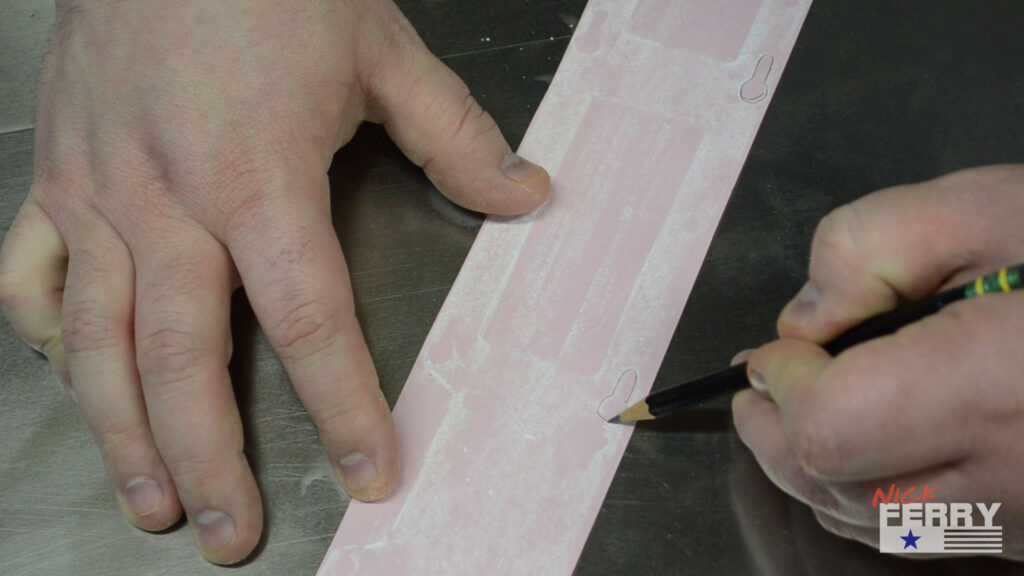






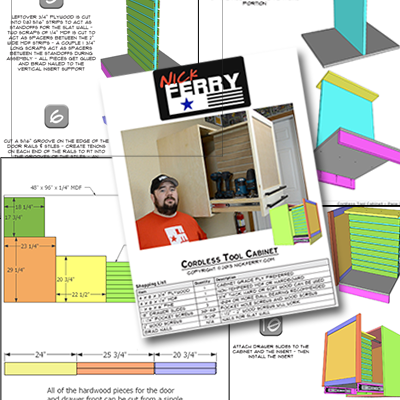

14 Responses
A photo copy is much faster, it only take a couple of minute’s and no need for mess chalk…
what if no scanner?
Maybe he has one of those old fashioned kind of copiers that don’t require a scanner. You know the kind. The one where someone would sit on it naked and push the start button.
lol
Thanks Nick for the idea, next time I will try that. Since these are good places to pass on information Ace Hardware of all places, and the only place I have seen them, they sell a double row surge protector with up to a 25ft cord. I have one mounted on my off cut bench.
For some of us out there I guess they do not realize how big the scanner would have to be to “sit on it” or what it would do to the poor little thing if we did…. lol
good info man – a 25′ foot cord, didn’t know they made them that long on surge protectors
Who doesn’t like playing with chalk anyway?
I know – thanks Mike!
Man up and chalk it boys , so cool , thanks Nick !!!!!
thank you!
Nick, this is a good tip for vertical mounts, but what if you want to mount your strip underneath a desktop or cabinet top?
I’ve found that a lot of your power strips come apart fairly easily, so it’s a simple task to pop the back off completely and screw that into place. Once that’s set, you can put the front piece back on and you have a more permanent solution.
same for overhead horizontal mounts – if the strip comes apart that is always an option
Great idea mate!!!
thanks much!